Windows系统下开发环境部署 CMake MinGW
1. Vscode安装扩展
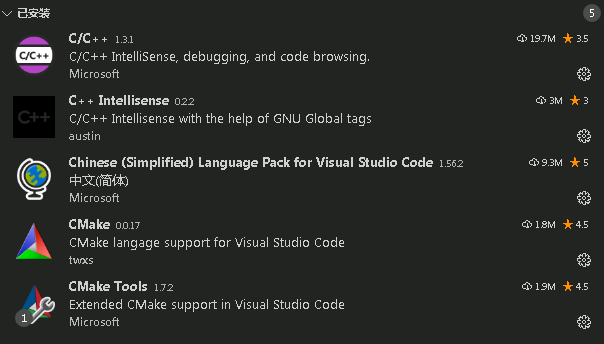
2. 安装CMake

>cmake -version
cmake version 3.20.2
CMake suite maintained and supported by Kitware (kitware.com/cmake).
3. 安装MinGW
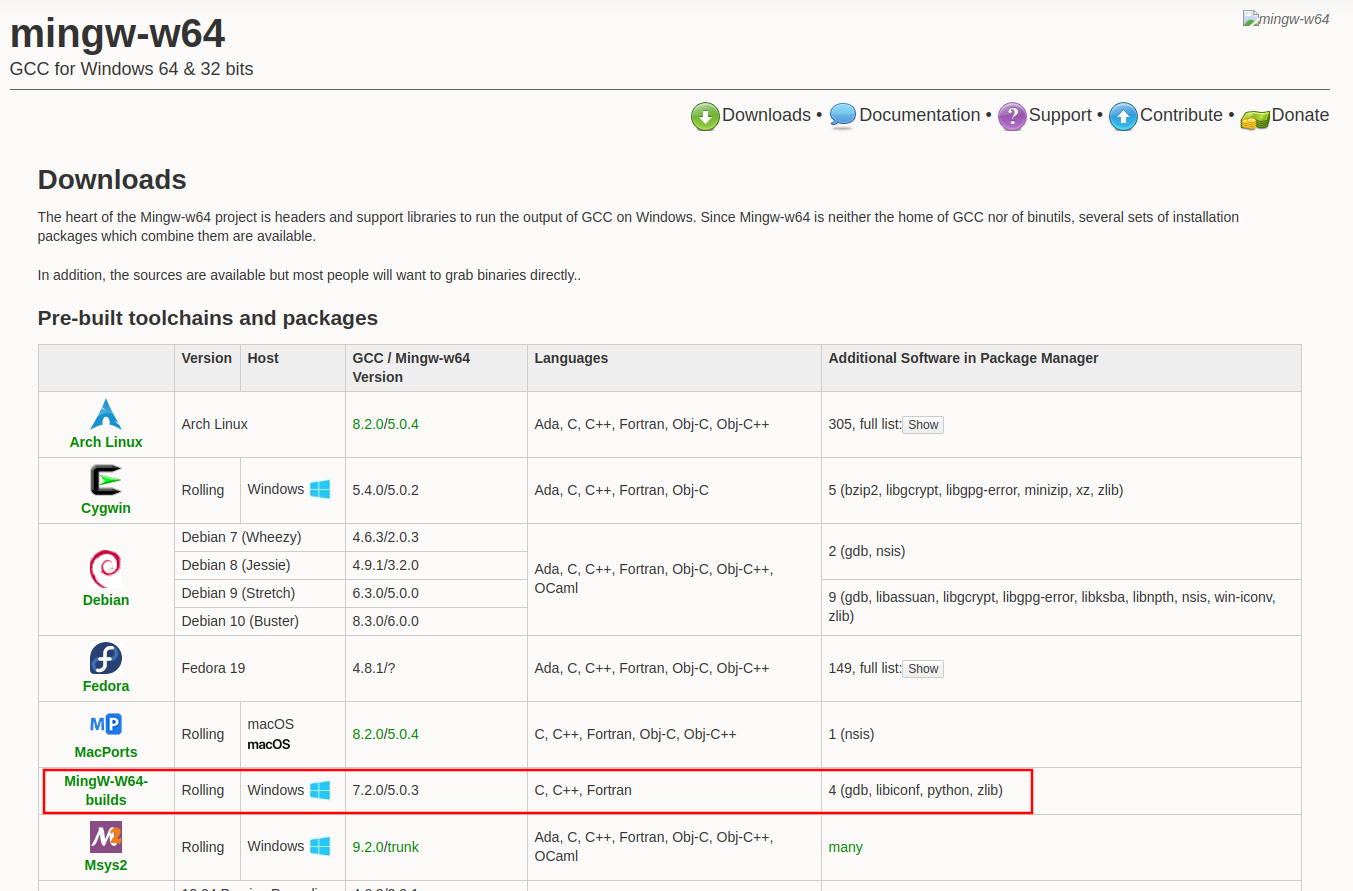
把安装路径D:\mingw-w64\x86_64-8.1.0-posix-seh-rt_v6-rev0\mingw64\bin配置到系统PATH中
>gcc -v
Using built-in specs.
COLLECT_GCC=gcc
COLLECT_LTO_WRAPPER=d:/mingw-w64/x86_64-8.1.0-posix-seh-rt_v6-rev0/mingw64/bin/.
./libexec/gcc/x86_64-w64-mingw32/8.1.0/lto-wrapper.exe
Target: x86_64-w64-mingw32
Configured with: ../../../src/gcc-8.1.0/configure --host=x86_64-w64-mingw32 --bu
ild=x86_64-w64-mingw32 --target=x86_64-w64-mingw32 --prefix=/mingw64 --with-sysr
oot=/c/mingw810/x86_64-810-posix-seh-rt_v6-rev0/mingw64 --enable-shared --enable
-static --disable-multilib --enable-languages=c,c++,fortran,lto --enable-libstdc
xx-time=yes --enable-threads=posix --enable-libgomp --enable-libatomic --enable-
lto --enable-graphite --enable-checking=release --enable-fully-dynamic-string --
enable-version-specific-runtime-libs --disable-libstdcxx-pch --disable-libstdcxx
-debug --enable-bootstrap --disable-rpath --disable-win32-registry --disable-nls
--disable-werror --disable-symvers --with-gnu-as --with-gnu-ld --with-arch=noco
na --with-tune=core2 --with-libiconv --with-system-zlib --with-gmp=/c/mingw810/p
rerequisites/x86_64-w64-mingw32-static --with-mpfr=/c/mingw810/prerequisites/x86
_64-w64-mingw32-static --with-mpc=/c/mingw810/prerequisites/x86_64-w64-mingw32-s
tatic --with-isl=/c/mingw810/prerequisites/x86_64-w64-mingw32-static --with-pkgv
ersion='x86_64-posix-seh-rev0, Built by MinGW-W64 project' --with-bugurl=https:/
/sourceforge.net/projects/mingw-w64 CFLAGS='-O2 -pipe -fno-ident -I/c/mingw810/x
86_64-810-posix-seh-rt_v6-rev0/mingw64/opt/include -I/c/mingw810/prerequisites/x
86_64-zlib-static/include -I/c/mingw810/prerequisites/x86_64-w64-mingw32-static/
include' CXXFLAGS='-O2 -pipe -fno-ident -I/c/mingw810/x86_64-810-posix-seh-rt_v6
-rev0/mingw64/opt/include -I/c/mingw810/prerequisites/x86_64-zlib-static/include
-I/c/mingw810/prerequisites/x86_64-w64-mingw32-static/include' CPPFLAGS=' -I/c/
mingw810/x86_64-810-posix-seh-rt_v6-rev0/mingw64/opt/include -I/c/mingw810/prere
quisites/x86_64-zlib-static/include -I/c/mingw810/prerequisites/x86_64-w64-mingw
32-static/include' LDFLAGS='-pipe -fno-ident -L/c/mingw810/x86_64-810-posix-seh-
rt_v6-rev0/mingw64/opt/lib -L/c/mingw810/prerequisites/x86_64-zlib-static/lib -L
/c/mingw810/prerequisites/x86_64-w64-mingw32-static/lib '
Thread model: posix
gcc version 8.1.0 (x86_64-posix-seh-rev0, Built by MinGW-W64 project)
4. 开始一个工程
# 创建工程目录
>mkdir mqttclient
>cd mqttclient
# 打开code
>code .
4.1 开始
使用快捷键组合 [Ctrl+Shift+p]
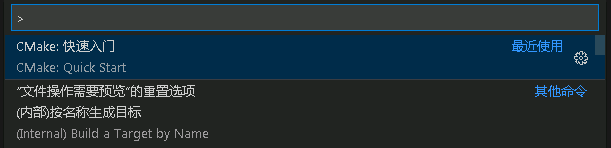
4.2 选择编译器 GCC
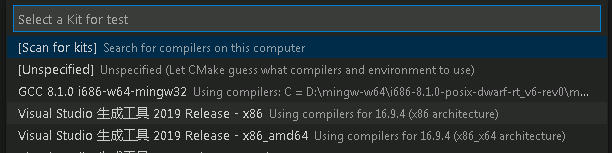
4.3 输入项目名称
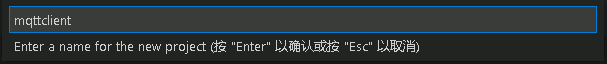
4.4 选择工程类型为可执行文件
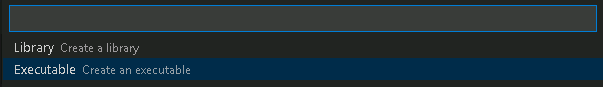
将生成 CMakeLists.txt、main.cpp 文件与 build 目录
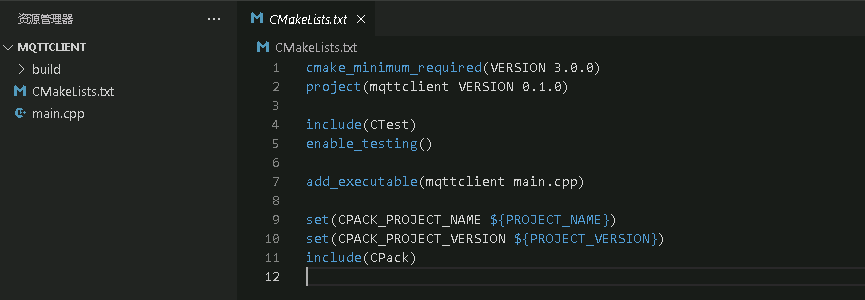
4.5 编译会在build目录下进行
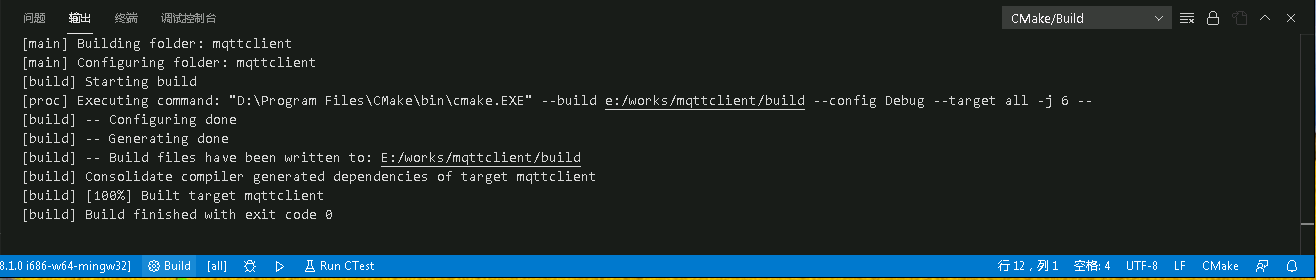
E:\works\mqttclient\build>mqttclient.exe
Hello, world!
5. 安装MSYS2
MSYS2 (Minimal SYStem 2) 是一个MSYS的独立改写版本,主要用于 shell 命令行开发环境。同时它也是一个在Cygwin (POSIX 兼容性层) 和 MinGW-w64(从”MinGW-生成”)基础上产生的,追求更好的互操作性的 Windows 软件。
5.1 更新基础包
pacman-Syu
5.2 MSYS2 MSYS 下更新基于基础包
pacman-Su
5.3 安装工具链
pacman -S --needed base-devel mingw-w64-x86_64-toolchain